Terraform/OpenTofu
Using Semaphore UI you can run Terraform code. To do this, you need to create a Terraform Code Template.
- Go go Task Templates section and click the New Template button.
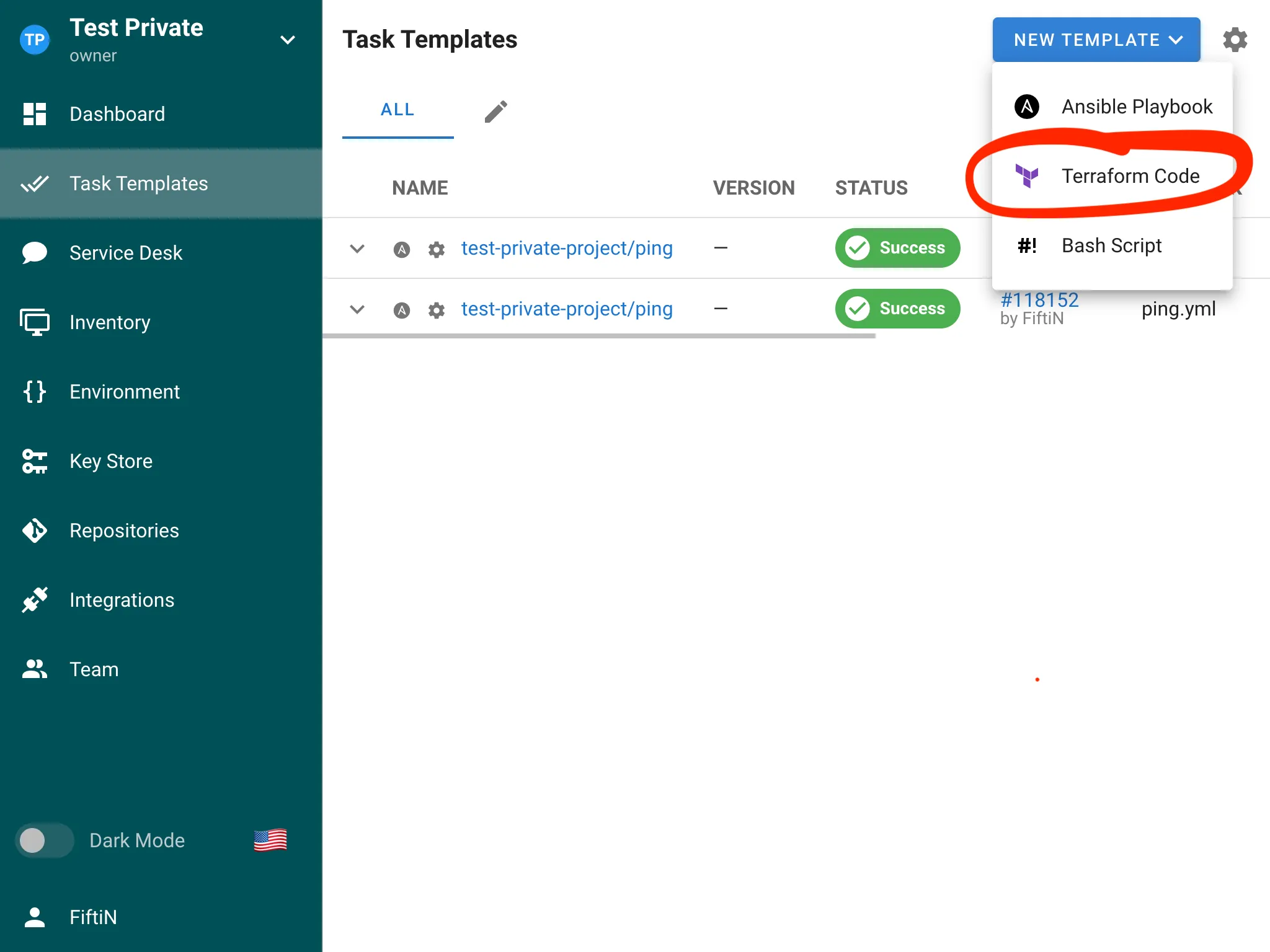
- Set up the template and click the Create button.
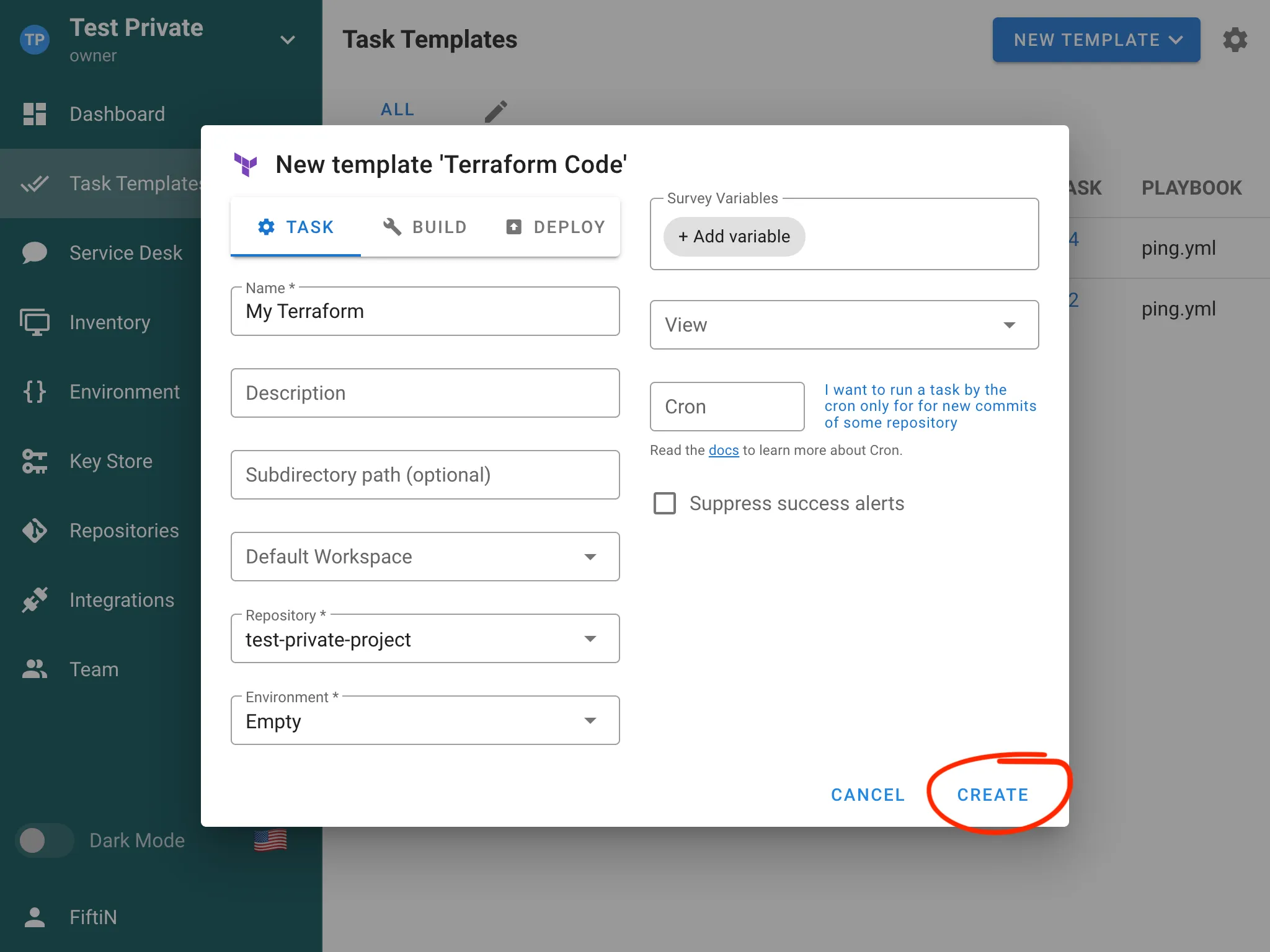
- You can now run your Terraform code.
Workspaces
Semaphore supports Terraform/OpenTofu workspaces natively. See Workspaces for creating and switching workspaces and integrating SSH keys for private modules.
Backend override and HTTP backend (Pro)
You can enable the option to override backend settings in a template to use the built-in HTTP backend without modifying your Terraform code. For using the HTTP backend outside of Semaphore, create a backend alias and add the generated address, username and password to your Terraform configuration. See HTTP Backend (Pro) for details.
Destroy flag and state migration
The Terraform task form supports -destroy and -migrate-state flags. Use them when planning or destroying infrastructure, or when migrating state.