History
The History screen in Semaphore provides a comprehensive view of all task executions within your project. This feature allows you to track, analyze the execution history of your tasks, providing valuable insights into your automation workflows.
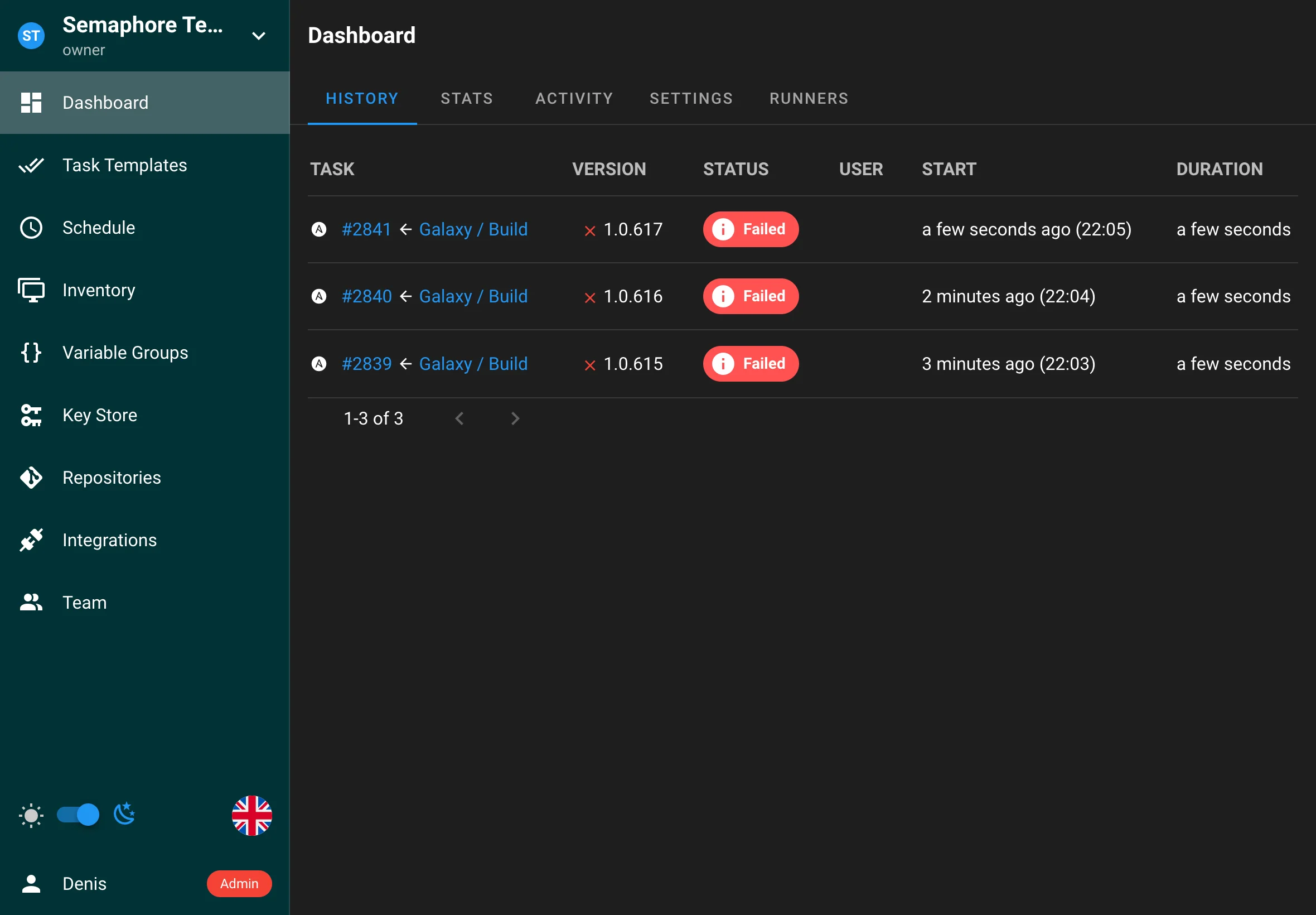
Overview
The History page displays a chronological list of all task executions, including:
- Task templates used
- Execution status (success, failure, in progress)
- Start and end times
- Duration
- User who initiated the task
- Task output and logs
Viewing Task History
Accessing History
- Navigate to your project in Semaphore
- Click on "History" tab
- View the list of all task executions
Task Details
Clicking on any task in the history list opens a detailed view showing:
-
Task Information
- Task ID
- Template used
- Start and end times
- Duration
- Status
- User who ran the task
-
Execution Details
- Complete task output
- Error messages (if any)
- Environment variables used
- Inventory information
- Repository details
-
Task Logs
- Real-time log viewing
- Log download option
- Log search functionality
- Error highlighting
Statistics
The project provides a statistics page summarizing task outcomes over a selected time range, with filtering by user.
Task Management
Actions Available
From the history view, you can:
- Access complete task logs
- Download task output
- Search within logs
Task Retention
Semaphore allows you to configure how long task history is retained:
-
Default Behavior
- All tasks are stored in the database
- No automatic deletion by default
-
Configuring Retention
- Set maximum tasks per template
- Configure via environment variable:
SEMAPHORE_MAX_TASKS_PER_TEMPLATE=30 - Or via config.json:
{ "max_tasks_per_template": 30 }
-
Retention Rules
- When the limit is reached, oldest tasks are automatically deleted
- Deletion is per template
- Task logs are removed along with task records