API
API reference
Semaphore UI provides two formats of API documentation, so you can choose the one that fits your workflow best:
-
Swagger/OpenAPI — ideal if you prefer an interactive, browser-based experience.
-
Official Postman Collection — explore and test all endpoints in Postman.
-
Built-in Swagger API documentation — interactive API documentation powered by Swagger UI. You can access it on your instance.
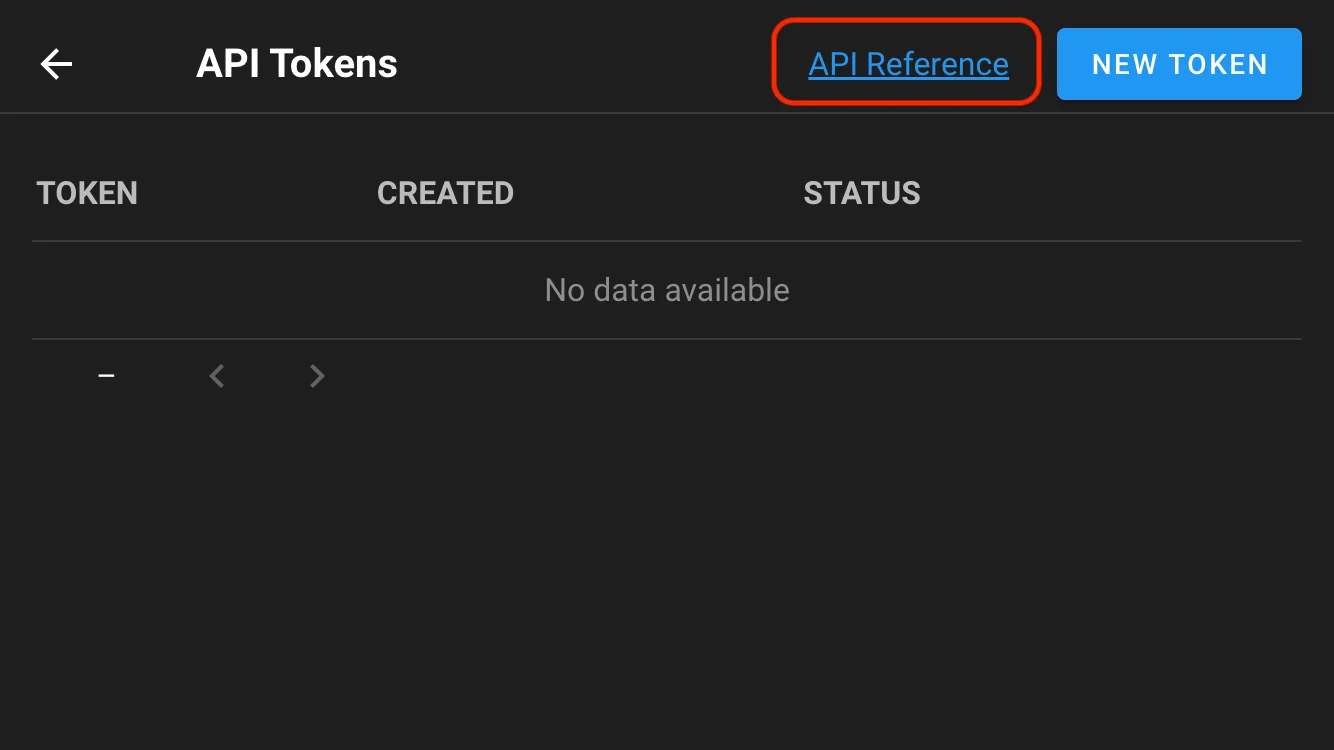
All options include complete documentation of available endpoints, parameters, and example responses.
Getting Started with the API
To start using the Semaphore API, you need to generate an API token. This token must be included in the request header as:
Authorization: Bearer YOUR_API_TOKEN
Creating an API Token
There are two ways to create an API token:
- Through the web interface
- Using HTTP request
Through the web interface (since 2.14)
You can create and manage your API tokens via the Semaphore web UI:
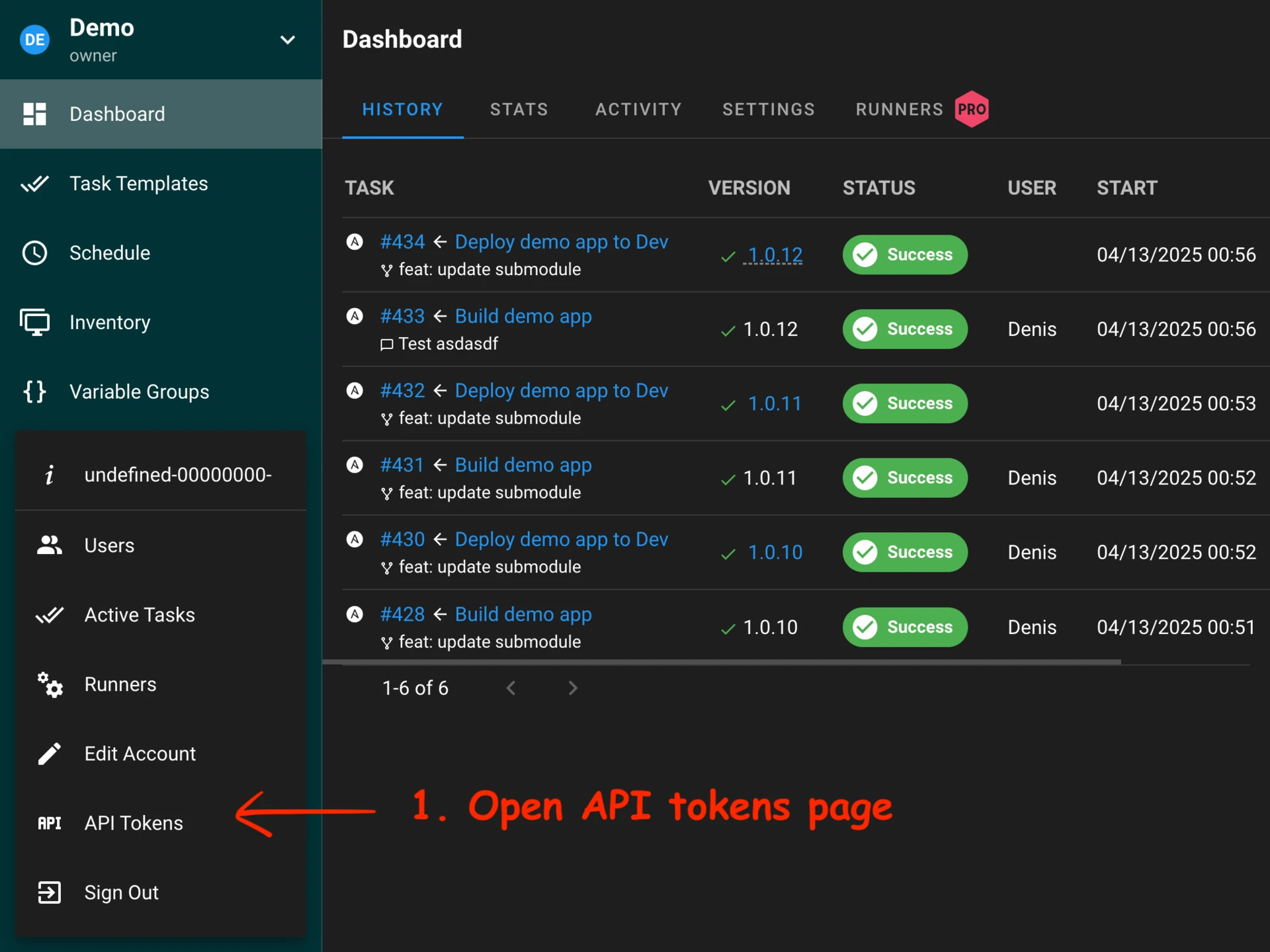
Using HTTP request
You can also authenticate and generate a session token using a direct HTTP request.
Login to Semaphore (password should be escaped, slashy\\pass instead of slashy\pass e.g.):
curl -v -c /tmp/semaphore-cookie -XPOST \
-H 'Content-Type: application/json' \
-H 'Accept: application/json' \
-d '{"auth": "YOUR_LOGIN", "password": "YOUR_PASSWORD"}' \
http://localhost:3000/api/auth/login
Generate a new token, and get the new token:
curl -v -b /tmp/semaphore-cookie -XPOST \
-H 'Content-Type: application/json' \
-H 'Accept: application/json' \
http://localhost:3000/api/user/tokens
The command should return something similar to:
{
"id": "YOUR_ACCESS_TOKEN",
"created": "2025-05-21T02:35:12Z",
"expired": false,
"user_id": 3
}
Using token to make API requests
Once you have your API token, include it in the Authorization header to authenticate your requests.
Launch a task
Use this token for launching a task or anything else:
curl -v -XPOST \
-H 'Content-Type: application/json' \
-H 'Accept: application/json' \
-H 'Authorization: Bearer YOUR_ACCESS_TOKEN' \
-d '{"template_id": 1}' \
http://localhost:3000/api/project/1/tasks
Expiring an API token
If you no longer need the token, you should expire it to keep your account secure.
To manually revoke (expire) an API token, send a DELETE request to the token endpoint:
curl -v -XDELETE \
-H 'Content-Type: application/json' \
-H 'Accept: application/json' \
-H 'Authorization: Bearer YOUR_ACCESS_TOKEN' \
http://localhost:3000/api/user/tokens/YOUR_ACCESS_TOKEN